Penggunaan VLOOKUP
Hasil
Nilai/isi yang sesuai dengan tabel utama.
Formula
=VLOOKUP (value, table, col_index, [range_lookup])
Argumen
- value - nilai/data yang akan diperiksa pada kolom pertama.
- table - tabel yang berisikan data.
- col_index - kolom pada tabel yang digunakan sebagai acuan.
Catatan
VLOOKUP searches for a value in the first column of a table. At the match row, it retrieves a value from the specified column.
Use VLOOKUP when lookup values are located in the first column of a table with information organized vertically. Use HLOOKUP when lookup values are located in the first row of a table, and each "record" appears in a new column.
- Range_lookup controls whether value needs to match exactly or not. The default is TRUE = allow non-exact match.
- Set range_lookup to FALSE to require an exact match and TRUE to allow a non-exact match.
- If range_lookup is TRUE (the default setting), a non-exact match will cause the VLOOKUP function to match the nearest value in the table that is still less than value.
- When range_lookup is omitted, the VLOOKUP function will allow a non-exact match, but it will use an exact match if one exists.
- If range_lookup is TRUE (the default setting) make sure that lookup values in the first row of the table are sorted in ascending order. Otherwise, VLOOKUP may return an incorrect or unexpected value.
- If range_lookup is FALSE (require exact match), values in the first column of table do not need to be sorted.
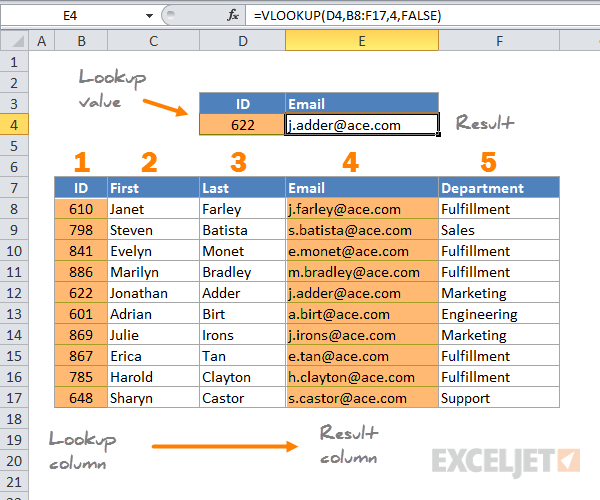

No comments:
Post a Comment